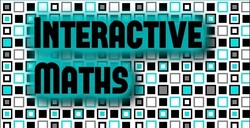|
I love a good Treasure Hunt. Especially on a Friday afternoon! They involve the students, there is an element of competition, and generally speaking students do as much, if not more, work as if they were to sit down and do the same questions as an exercise. There is also the benefit of it being largely self-checking. And if you don't want the whole class up and about, you can always turn them into a set of loop cards, with groups of students working on them together. Either way, student engagement is always high, and they are practicing the skills they need to practice. In my mind, this is a good position to be in. But Treasure Hunts (and Loop Cards) can take a bit of time to create. Not only do you need the questions, but you need to put them into cards so that the order works, write up an answer grid, if you made them in the correct order (which we all do as it is the easiest way to check it works), then you either need to manually mix them on the computer or cut them all out for the students as a set of loop cards so you don't give them out in the finished order (I can't be the only one who has done that in a rush). The natural extension to my QQI activities was the creation of my QQI Worksheets. One of the activities in each of these is the creation of a random set of treasure hunt cards, and these have proven very popular. It creates a ready to go set of treasure hunt cards, with the answers to each question and the loop in terms of card numbers. These can be printed in large to be used as a treasure hunt, or in small and given straight to the kids to cut out, as they are automatically reordered. Here is an example of one of these on differentiation. As an extra challenge I have now created the Treasure Hunt Generator. This is a system by which anybody can easily create a set of treasure hunt cards, on any topic or subject. You can type in your own questions and answers, using plain text or full mathematical typesetting, or even inserting images into the questions, and the Treasure Hunt will be quickly and automatically created for you, ready to print off. I have also created a fully customisable QQI BINGO Activity. This works in much the same way as the Treasure Hunt Generator, but instead of creating a printable Treasure Hunt, it creates an interactive Bingo activity that can be projected on the board for the whole class to get involved with. It is also possible for teachers to save the data of a Treasure Hunt or BINGO, in the cases where you do not have a printer handy or want to use your BINGO on a different day. Simply press the button Copy Data, and copy the text in the pop up box that appears. Paste this into a text document, and save it. Then when you are near a printer, reload the Treasure Hunt Generator, and paste the text into the box labelled "Use previously copied data" and press Load Data. The boxes will populate with your previous work. Note, this does not work for images, you will have to load these up again. A video below goes through this process for the QQI BINGO Generator, but the process is identical for both systems. In fact, they are compatible (the data from a BINGO can be used in a Treasure Hunt and vice versa). This Treasure Hunt Generator and QQI BINGO Generator will give teachers two easy tools to create Treasure Hunts and BINGO activities quickly. It offers complete customisation of the questions and answers that are used. Hopefully this will be useful to many teachers. Let me know what you think, and if you use it!
1 Comment
|
Dan Rodriguez-Clark
I am a maths teacher looking to share good ideas for use in the classroom, with a current interest in integrating educational research into my practice. Categories
All
Archives
August 2021
|
|
Indices and Activities
|
Sister Sites
|
©2012-2023 Daniel Rodriguez-Clark
All rights reserved |
 RSS Feed
RSS Feed