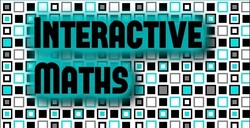Expanding Quadratic Brackets
The below QuickQuestion Interface © generates 10 random questions on expanding quadratic brackets.
Choose which types of expressions you would like to expand, or choose one of the random options to get a mixture of questions.
Choose if you would like to include negatives in the expressions and whether to use a random letter.
When typing your answers, use ^ to represent a power (for example "x^2 + 5x + 6").
Type the answer in the answer boxes, and check your answers.
Choose which types of expressions you would like to expand, or choose one of the random options to get a mixture of questions.
Choose if you would like to include negatives in the expressions and whether to use a random letter.
When typing your answers, use ^ to represent a power (for example "x^2 + 5x + 6").
Type the answer in the answer boxes, and check your answers.
Ideas for Teachers
This is a good alternative to the QQI activity, if you just want to put 10 questions on the board. Then you can get answers from students to enter in the boxes before checking them, and correcting as necessary.
However, the real power in this activity is when you get the students using it themselves. In a computer lesson, set them all going on the activity, and get them to repeat until they get every question correct.
Or you can set it as a homework, telling them the conditions to use (different conditions for different students to differentiate the homework). Then get them to do one or two sets, all correct, and to take a screen shot and either email it to you, or, even better, stick it in their books. Since the questions are random, every student will get a different set of questions, and the immediate feedback means they can go back and correct their work straight away.
This is a good alternative to the QQI activity, if you just want to put 10 questions on the board. Then you can get answers from students to enter in the boxes before checking them, and correcting as necessary.
However, the real power in this activity is when you get the students using it themselves. In a computer lesson, set them all going on the activity, and get them to repeat until they get every question correct.
Or you can set it as a homework, telling them the conditions to use (different conditions for different students to differentiate the homework). Then get them to do one or two sets, all correct, and to take a screen shot and either email it to you, or, even better, stick it in their books. Since the questions are random, every student will get a different set of questions, and the immediate feedback means they can go back and correct their work straight away.
|
If you like the page then tweet the link using the button on the right.
|
|
If you have found interactive-maths.com a useful website, then please support it by making a donation using the button opposite.
|
|