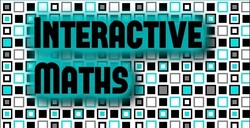Templates
This page is designated to sharing some of the templates that I have made for various activities available. They are all fully editable so you can just put your own questions in. They are also excellent for getting the students to come up with their own versions of the game, as they just need to enter the questions. Some of them are links to downloadable resources that are available elsewhere.
|
This is a Random Name Generator made in Excel. You simply type in your list of names, and when you press the button it will select a random name from the list. Great to get random students to answer questions, and make sure the whole class is paying attention.
| ||||||
|
Similar to above, but in this one you can input up to 10 classes, and easily choose which class you would like to use at any time. A more streamlined design allows it to be on the screen at all time, fitting nicely with other open windows.
| ||||||
|
Jeopardy is a fantastic game to play as a revision exercise. Choose five topics, and for each topic create 5 questions, which increase in difficulty. Teams then pick a category and play for points.
| ||||||
|
Who Wants to Be a Millionaire is a very successful game show, and these two editable templates allow you to bring it into the classroom. The first one is one I made, and the second is one I aquired somewhere (but can't remember where, so if it is your creation let me know and I will happily give credit).
| ||||||||||||
|
Blockbuster is an excellent subject literacy game, and a really great template can be found at this link. Simply come up with a set of questions for each letter.
|
|
The Million Pound Drop is another excellent TV show, and this fantastic template is all you need to bring the show to your classroom.
|
|
Bingo is a fun game for all ages, and this interactive template is easily editable to create just the game you want.
| ||||||
|
I love having the ability to create random questions, however it is not possible to always generate them. However, if you have 50 great questions on a topic, then you can put them easily in these PowerPoint slideshows, and then randomly select one in lessons. Great for starters!
| ||||||||||||
|
A set of fantastic mathematical matching games, but most importantly there is a template to use as well!
|
|
Social media is the lifeblood of teenagers these days. They have access to it everywhere. So why not incorporate it into your lesson plan by getting them to desing the Facebook profile of some famous mathematicians! Alternatively, they could create a fake Twitter stream, or trending item.
|
|
Duplicate the slide as many times as you need and input questions and answers. Print out, and cut each sheet in half to get the separate cards, and stick these up around a large space. Students must then answer them in order.
| ||||||
|
An Excel spreadsheet for recording marks in the IGCSE and OCR A-Level papers. It takes the mark, and automatically generates the grade using the grade boundaries published. With instructions for copying to your own markbook spreadsheet.
| ||||||
|
Analysing performances after tests can be a chore when you have to flick through all the papers. In this spreadsheet, simply enter the marks for each question for each individual, and it will tell you who got significantly above average or significantly below average by highlighting them. It will also identify any questions where the mean was below 50% for that question, and automatically total up their marks and work out a percentage.
| ||||||
|
I love a Tick or Trash Activity, and this template is easy to use. Simply fill in the question down the middle, and then the two possible answers on the outsides. An answer sheet template is also included.
| ||||||
|
If you like the page then tweet the link using the button on the right.
|