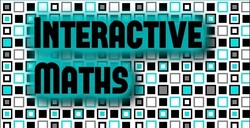Rotations
In the below activity the blue shape has been rotated about the green point by 90 degrees to produce the green shape.
What do you notice about the position of the green shape in relation to the centre of rotation when compared to the position of the blue shape?
Move the green point to change the centre of rotation. What has happened to the position of the green shape?
What will happen to the green shape if you move the red vertex of the blue shape?
Use the slider to change the angle of rotation. Make the angle 180 degrees. What has happened to the position of the green shape?
How do you rotate by 90 degrees in the opposite direction using Geogebra?
Press the play button in the bottom left of the activity to enable to animate feature. What happens as the angle gets bigger?
Use the pen tool to draw the following rotations of the purple shape:
How did you do it? Now move the blue shape over the purple shape, and move the green point and change the angle of rotation to check your answers. What information do you need to fully describe a rotation?
|
If you like the page then tweet the link using the button on the right.
|
|
If you have found interactive-maths.com a useful website, then please support it by making a donation using the button opposite.
|
|
| rotations.agg | |
| File Size: | 13 kb |
| File Type: | agg |