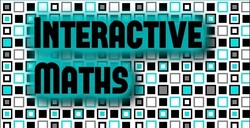Averages from Frequency Tables
The below QQI BINGO © gives your class a selection of answers to fill in their bingo grids. Once they have filled their grids, you reveal one question at a time, and students cross off the answers if they have them. The first to get a line or a full house calls "BINGO" and wins.
Choose the size of the first number in the table, and how many rows you want in the table.
For each of these make the minimum and maximum possible the same if you want a fixed amount.
Choose which averages you would like to have questions about. If you choose "All Together" the question will ask for all four bits of information at the same time.
Decide on what types of tables you would like, and if grouped give the allowable sizes of the groups.
Finally, if you would like a specific label for the data, type it in. If this is blank, a random one will be used.
After the students have answered the question, you can reveal the answer.
Choose the size of the first number in the table, and how many rows you want in the table.
For each of these make the minimum and maximum possible the same if you want a fixed amount.
Choose which averages you would like to have questions about. If you choose "All Together" the question will ask for all four bits of information at the same time.
Decide on what types of tables you would like, and if grouped give the allowable sizes of the groups.
Finally, if you would like a specific label for the data, type it in. If this is blank, a random one will be used.
After the students have answered the question, you can reveal the answer.
Ideas for Teachers
This is a classic bingo activity, where students choose the answers to fill in their grid (either 3 by 3 or 4 by 4). Then questions are shown one at a time and if a student has the answer in their grid they cross it off. The winner is the first to cross off all their answers and call BINGO. Students love this game, and can be used to start or end a lesson.
This is a classic bingo activity, where students choose the answers to fill in their grid (either 3 by 3 or 4 by 4). Then questions are shown one at a time and if a student has the answer in their grid they cross it off. The winner is the first to cross off all their answers and call BINGO. Students love this game, and can be used to start or end a lesson.
|
If you like the page then tweet the link using the button on the right.
|
|
If you have found interactive-maths.com a useful website, then please support it by making a donation using the button opposite.
|
|