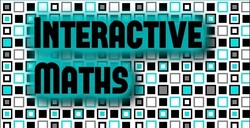100 Square
Below is a QuickQuestions Interface © with a difference. This is a fully interactive 100 square, with which you can either select numbers in a pattern manually, or enter a number in the input box, to automatically show all the multiples of that number.
The two checkboxes give you a bit more freedom in what is shown when you press the Check button.
The two checkboxes give you a bit more freedom in what is shown when you press the Check button.
Ideas for Teachers
There are a multitude of uses for a 100 square involving ideasof numbers.
A basic use for the activity would be to get all the students to mark all the multiples of a given number on their own square (download below), and then to check it using the activity.
You could also use it to look at other patterns of numbers (such as Powers of 2, Squares, Cubes, Triangle Numbers, Fibonacci Numbers), always asking what they think the next number will be. To do this you might start highlighting the numbers in a given sequence, and ask them to write the rest down as soon as they spot the pattern (and name it too).
A 100 square is also a great way of introducing and discussing primes, using the Sieve of Eratosthenes. Ensure that "Don't Include Number Itself" is checked, and that "Only Display Current Multiples" is NOT checked. Give a preamble of how 1 is not a prime, and click it so it goes red. Now say that 2 is prime, but all its multiples are not (when you click "Check" all multiples will go red, apart from 2 itself). Now move on to the next number left in the square and repeat. This activity needs to be followed up by a discussion of why we only need to check the multiples up to 10.
There are a multitude of uses for a 100 square involving ideasof numbers.
A basic use for the activity would be to get all the students to mark all the multiples of a given number on their own square (download below), and then to check it using the activity.
You could also use it to look at other patterns of numbers (such as Powers of 2, Squares, Cubes, Triangle Numbers, Fibonacci Numbers), always asking what they think the next number will be. To do this you might start highlighting the numbers in a given sequence, and ask them to write the rest down as soon as they spot the pattern (and name it too).
A 100 square is also a great way of introducing and discussing primes, using the Sieve of Eratosthenes. Ensure that "Don't Include Number Itself" is checked, and that "Only Display Current Multiples" is NOT checked. Give a preamble of how 1 is not a prime, and click it so it goes red. Now say that 2 is prime, but all its multiples are not (when you click "Check" all multiples will go red, apart from 2 itself). Now move on to the next number left in the square and repeat. This activity needs to be followed up by a discussion of why we only need to check the multiples up to 10.
|
If you like the page then tweet the link using the button on the right.
|
|
If you have found interactive-maths.com a useful website, then please support it by making a donation using the button opposite.
|
|
|
A sheet containing six small 100 squares for handing out to the class.
| ||||||
|
A larger 100 square (A4) for a bigger display.
| ||||||