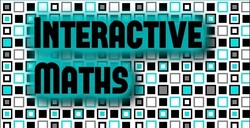y = mx + c Activity
Activity 1
Use this activity to practice drawing straight line graphs from equations.
First deselect the Show Graph box, and press the New Graph button to generate a random equation of a straight line.
Move the red point and the blue point until you have created the graph of the equation you generated.
Now, check your answer by selecting the Show Graph box.
Does it line up with the graph you drew?
Repeat the whole process (remember to deselect the Show Graph box each time).
You can also choose to use fractions in the gradients and constants.
For an extra challenge switch the equation that is shown to the less familar ax+by=c form.
Use this activity to practice drawing straight line graphs from equations.
First deselect the Show Graph box, and press the New Graph button to generate a random equation of a straight line.
Move the red point and the blue point until you have created the graph of the equation you generated.
Now, check your answer by selecting the Show Graph box.
Does it line up with the graph you drew?
Repeat the whole process (remember to deselect the Show Graph box each time).
You can also choose to use fractions in the gradients and constants.
For an extra challenge switch the equation that is shown to the less familar ax+by=c form.
Activity 2
You can also use this activity to practice working out equations from given lines.
Make sure the Show Graph box is selected, and deselect both the Show Equation boxes. Press the New Graph button and a random straight line graph will appear.
Can you give the equation of this line?
To check your answer simply select one of the Show Equation boxes (you might want to use the gradient and y-intercept boxes to help).
Repeat the process, remembering to remove the equation first.
You can also use this activity to practice working out equations from given lines.
Make sure the Show Graph box is selected, and deselect both the Show Equation boxes. Press the New Graph button and a random straight line graph will appear.
Can you give the equation of this line?
To check your answer simply select one of the Show Equation boxes (you might want to use the gradient and y-intercept boxes to help).
Repeat the process, remembering to remove the equation first.
Activity 3
Drag points A and B to make the given line.
Drag points A and B to make the given line.
Ideas for Teachers
This activity is great for students to practice working on y = mx + c in their own time, and could be set as a homework to consolidate work done in class.
However, the real power of this activity is to project it (preferably on an interactive board), and when you have got a random equation, get pupils to come to the front to move the points to make the line. It gets them really thinking about what information they have been given, and how to use this to draw a graph. Also, pupils love coming to the front to work with interactive boards (or just with the computer), and must explain why they are doing what they do.
This works amazingly as a plenary, or starter. Combine it with these Follow-Me cards for a whole class activity as well.
This activity is great for students to practice working on y = mx + c in their own time, and could be set as a homework to consolidate work done in class.
However, the real power of this activity is to project it (preferably on an interactive board), and when you have got a random equation, get pupils to come to the front to move the points to make the line. It gets them really thinking about what information they have been given, and how to use this to draw a graph. Also, pupils love coming to the front to work with interactive boards (or just with the computer), and must explain why they are doing what they do.
This works amazingly as a plenary, or starter. Combine it with these Follow-Me cards for a whole class activity as well.
|
If you like the page then tweet the link using the button on the right.
|
|
If you have found interactive-maths.com a useful website, then please support it by making a donation using the button opposite.
|
|
| randomequationgraphs.agg | |
| File Size: | 4 kb |
| File Type: | agg |
| gradient_and_intercept_follow_me_cards.doc | |
| File Size: | 37 kb |
| File Type: | doc |