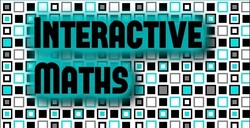|
I have used Google Docs in a very limited manner previously, but on the recent TSM course I was shown the real power of using them. All you need is a Google account, and you can then create documents, spreadsheets and presentations in the Google Drive area of your account. My initial understanding of this was that it was a bit like every other cloud based storage system: you can access you documents from anywhere, and share them with certain people. But Google Docs goes one above this. Using Google Docs you can all edit the same document at the same time! No more "read only" copies because somebody else is working on the document. And you can also instantly see the updates that others have made. Now clearly Google Docs has huge potential for the admin side of things in teaching (as in any other profession). For example, a shared scheme of work will continue to grow and adapt as all teachers in a department (or indeed between schools) can easily add items and resources they have found useful (and if needed the HoD can remove editing writes for a period as well). But Google Docs can be used for so much more than this. You can have students collaborate on projects easily, submit work by sharing a document and so much more. A few places for more information are given below: In this post though, I am going to focus on using Google Forms, and how we can simply edit them to make them even more powerful. There are several elements we shall discuss:
2 Comments
A couple of weeks ago I was lucky enough to attend the TSM Conference at Keele University, hosted by the wonderful Douglas Butler and the Autograph team. The conference is a 3 day residential course, where the focus is on using technology in the classroom to aid in the teaching of mathematics. This is done through two 6 hour workshops, each focussing on different things. The two workshops that I chose were "Laptops and Mobiles" and "Autograph in the Classroom". Nothing can compare with actually going to this conference, and the number of ideas I picked up was amazing. In this post, I am going to run through some of the ideas that jumped out to me the most. The Other Parts I opted in for the optional session on becoming an Autograph Trainer, which included lots of little tips on how to use Autograph to its best, and also how to run a training session. For a two hour session, there were so many ideas that it certainly got me thinking straight away. Some of the most useful buttons (some of which I didn't know about before, and others that I hadn't realised the full potential of) are shown below:
There are a lot of Autograph resources and links for those who want to learn more, including a huge amount of video tutorials, available at the TSM website.
|
Dan Rodriguez-Clark
I am a maths teacher looking to share good ideas for use in the classroom, with a current interest in integrating educational research into my practice. Categories
All
Archives
August 2021
|
|
Indices and Activities
|
Sister Sites
|
©2012-2023 Daniel Rodriguez-Clark
All rights reserved |
 the Default Scale button will adjust the scale to fit the graph as best as possible.
the Default Scale button will adjust the scale to fit the graph as best as possible. the Whiteboard Mode setting, which makes all the lines a little thicker, and allows you to select multiple items by just clicking on them one at a time.
the Whiteboard Mode setting, which makes all the lines a little thicker, and allows you to select multiple items by just clicking on them one at a time. the onscreen Keyboard which pops up and allows you to not only enter equations from the board, but also has symbols for many common mathematical symbols which can be used in any program. This can also be opened independently of Autograph from the Start menu.
the onscreen Keyboard which pops up and allows you to not only enter equations from the board, but also has symbols for many common mathematical symbols which can be used in any program. This can also be opened independently of Autograph from the Start menu. the Slow Plot function, that can be used to plot a graph slowly, starting from negative x values.
the Slow Plot function, that can be used to plot a graph slowly, starting from negative x values. the Constant Controller which allows you to adjust constants in equations to see what happens.
the Constant Controller which allows you to adjust constants in equations to see what happens. the Scribble pen which allows you to write all over the Autograph screen, and easily mark predictions.
the Scribble pen which allows you to write all over the Autograph screen, and easily mark predictions.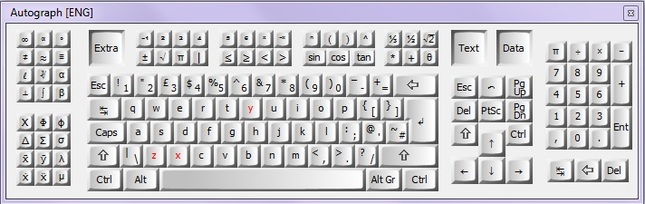
 RSS Feed
RSS Feed