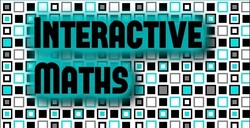We are using Google Classroom, and I have dabbled with it before. I am also fairly 'with-it' when it comes to technology, and so this was not too difficult for me. But many of my colleagues have struggled with setting work, managing the Stream, even adding students to the Classroom. Whichever platform you will be using, make sure you are fairly confident in how to use it. If not, ask for help. It is best if a school sticks to a single platform to make it easier for students, and ideally it is something they are used to using. But if not, get learning, as the students are going to have questions!
Zoom has so many useful options that I am discovering.
- I have been using Breakout Rooms, where it automatically creates groups and invites kids to join them. This lets them do think-pair-share style activities, or work in partners/small groups on a problem. It is also good for checking who is actually watching as they have to accept the invite, so if they don't you can see if they just turned it on a walked off. I have also set up breakout rooms to have individual or small group chats with students whilst the rest of the class is working
- The virtual hands up button allows students to ask and answer questions, but you can mute them so they can't just talk over each other. If they raise their hand, unmute them so you can hear they comment/question. You can allow them to unmute themselves, which works well with smaller classes, but I have found that this is unmanageable with my bigger classes of younger students.
- Sharing the screen is super easy, and works well with the visualiser/document camera. You can also annotate on the shared screen within the Zoom app, and allow students to annotate too. This can be great for checking their understanding as you can ask a student to write on the screen for everybody to see.
- The chat feature is a way for students to type messages. You can set it so that messages go to the whole class or only to you. I have set it so that only I can see the messages they send. This means I can use the chat box as a substitute set of mini whiteboards. I ask a question to the class and ask them to type their answer in the chat box. I can then narrate what I see as appropriate. It is more difficult to check that all students are answering compared to mini-whiteboards as you can't immediately see who hasn't held their board up, but I have a register and just tick quickly against their names when they answer. A bit more time consuming, but definitely necessary to make sure they all participate.
It is much more difficult to act "of the cuff" in the virtual classroom. I have been using the Schedule function in Google Classroom and Zoom to schedule when meetings will happen and when links, work, assignments will be posted. You can also save a draft and then you just need to post it when needed if you do not know the time you will want it. Even asking a quick question can take longer in this scenario (although the chat feature does help, as described above), so planning them in more detail will make life easier. You can programme questions within Google Classroom, so I am going to start doing Exit Tickets that way.
I always use a starter in my normal teaching, but in the online setup this gives you that little bit of extra time in the start to check attendance (which is more difficult) and start the meeting efficiently. If you require them to submit something, it also gives you a register. Punctuality has been harder to insist upon as some students have little routine at home, and certainly not any bells! This also gives them all something useful to be doing whilst you wait for stragglers. I am continuing to use retrieval starters in IB, and Numeracy Ninjas with my younger students.
I am teaching more or less like I do in class, but virtually. I am either using the visualiser to write on lesson sheets/booklets or screen sharing a presentation. Others are sharing videos for students to watch and then being there for practice (like a flipped classroom). Whatever you do, everything will be overwhelming and you will be working harder than normal, so make sure it is sustainable and simple. Now is not the time to try some new fancy teaching. We are on survival mode. Perhaps if this lasts for months we will be able to make more of the situation, but get yourself comfy first.
- How to effectively and efficiently check for student understanding. Zoom chat is good for easy to type answers, but it can be a bit overwhelming for anything other than a short number. A sentence of equation here becomes hard to keep track of. I am trialing classtick this week to see if this will help.
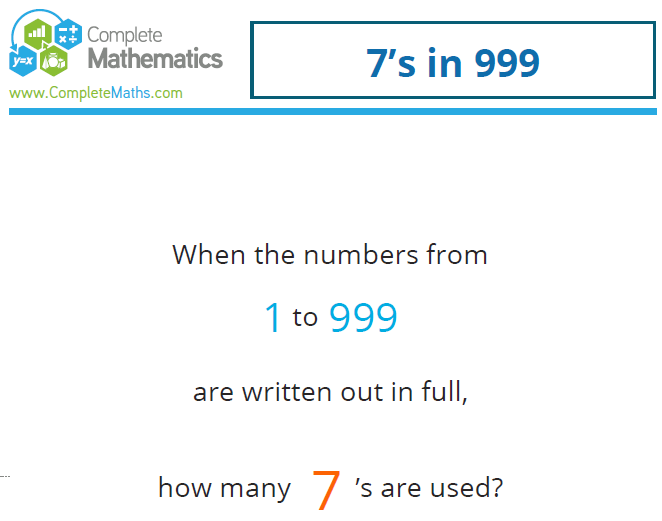
 RSS Feed
RSS Feed