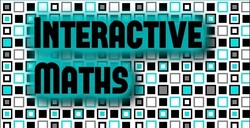|
I have previously blogged about some of the activities I use to help students to understand what differentiation tells us (that is what the derivative is), but today I had a great lesson on introducing the actual process of differentiation. After exploring the idea of the derivative, I explained that differentiation is an algebraic way to find the function, rather than a graphical way. I started by using a set of examples and asked students to use the Reflect-Expect-Check idea from Craig Barton. I showed them the first couple, then I asked them to reflect on what had changed in the question, expect what the answer would be and then check when I wrote the correct answer. I also made the different parts a lot more explicit than I normally do, as you can see below. The full set of questions is on pages 2 and 3 of this document. As we went through we stopped at various points, talked about expectations, talked about the "obviousness" of the answer to y=3x (the derivative is the gradient, which is 3) and y=7 (the derivative is the gradient, which is 0) and that these fitted in with the patterns they had already spotted. One thing I did differently in writing this sequence compared to normal is starting with the general case and showing y=x^2 as a specific case within this. After this we then did loads of practice, but where I would normally do this via mini-whiteboards in class, since we are remote teaching, I had to find a technological solution. For most things this year, typing in the chat in Zoom has been enough, but I wanted to see the full written derivative from students. Desmos comes to the rescue. I set up this assignment called My Whiteboards (copied one of the Desmos templates and added a few extra of my own). Then I paced them to the second slide so they were typing Maths. I decided to do this as they need to practice writing in Maths Type before they do their coursework next year. I then projected questions through sharing screen, and students wrote the answer in the desmos, deleting each time to write the next one. This way I could see their answers as they wrote them, give immediate feedback and see who was participating and who was clearly unsure at any stage. I used my website to generate the questions, starting at And ramping up to Slowly increasing the complexity by adding fractional coefficients, then multiple terms, then negative powers. We ran out of time to get to fractional powers, but will bring those in next lesson. Overall, all students were successfully differentiating functions like the one shown by the end of the lesson, so I am happy with the progress they made. Unfortunately we only have one more lesson before the end of our school year, so will probably have to review a lot when we go back in March.
1 Comment
There has been plenty of debate on twitter the last few days over the effectiveness of teaching live online lessons vs setting work for students to complete in their own time. In other words, whether we should be teaching in a syncronous or asynchronous way in the current school closures. Mark Enser goes into detail of why he thinks the asynchronous model is a better approach here as a response to some rather antagonistic tweets from a former Schools Minister. Enser accepts that different circumstances will mean that each model will be more effective in different situations. At the end of the post he asks for anyone who has been teaching live online lessons to share how they have made it successful, so that is my plan for this post. My situation First I want to state that I know that what I am doing would not work for everybody. Even those in a similar school situation have different home lives. I am not sharing this to say others should follow my lead, but rather that here are some things that have worked for me. At the start of the lockdown I posted a blog with 5 tips. I stand by those now, though there are certainly things I might add! As I write this we have been doing online teaching for 7.5 weeks since the schools were closed here in Peru. This started 1.5 weeks into our new school year. We are currently on a week's break before starting the second term of 9 weeks which will be done online too. It is very possible we do not return to school premises until 2021. I mention this to make it clear that we are in this position for the long term, and so suggestions of just reviewing and mastering content students have already studied are not appropriate for us. I work in a private school. This brings two things into the mix. Firstly, our students largely have their own devices (year 9 upwards all have laptops in school normally, and years 7 and 8 use them in certain lessons, so most also have their own) and Internet connections are not an issue (well, no more than are usually an issue here). Secondly, our salaries are dependent on parents continuing to pay the fees, and so there has to be a large element of 'pleasing the customer' at this time (more so than usual). In terms of my technology I have a work laptop which I am using for the Zoom call, and then have my personal laptop set up beside this so I can do registers, see classkick progress, view the worksheet without having to jump between tabs on the work laptop. This has been an incredibly important part of my work flow solution. Working at a private international school also has an impact on the number of periods we teach. We have 40 minute lessons and there are 40 periods a week. The maximum teaching load is 28, and most do not have more than 25/26. I also have a post of responsibility so have a lighter timetable. I have a two and a half year old at home. He has not been able to leave the house for 7 weeks and is going stir crazy because of it. But fortunately my wife stopped working when he was born, and so she is taking the brunt of looking after him. Of course, he doesn't completely understand and finds it hard for me to be at home and not be able to see me, and this does lead to some interruptions. But my school have been incredibly understanding of home situations from the outset. We are sticking to the normal timetable, and the only requirements on staff have been that they must have at least one live sessions with each class each week, and they should be available during timetabled class periods, but this can be via email/Google Classroom. So given that many of the practical problems with live teaching are not an issue for me, I have decided (as have our whole Mathematics department) to teach all lessons live through Zoom. What I am doing This year I am teaching two year 7 classes, a year 12 IB standard level class and a year 13 IB Higher Level class. I have taken a different approach with the different age groups, but I do a Zoom lesson every period. With the IB classes I have broadly followed what I do in school normally. As we are working towards and external qualification, there is an element of needing to cover the content, and this is taking a little longer than it normally would. I have cut the retrieval starters down for this reason, doing one question in single periods, and then following the Spacing Concepts I started this year in the double period. In terms of the rest of the lesson, I am still using the lesson sheets I produce for IB classes. Students either print these or have them open of their screens and write in an exercise book if they have no printer. I do not have a printer at home, so I am writing in an exercise book. I use my visualiser and screen share with the class my book, and work through examples as I do in class. Sometimes I will bring out a mini whiteboard under the visualiser to answer tangentially questions. Then students do a your turn. Where in class I can wander around to see their work, in Zoom I am making more use of cold calling students to talk through their entire solution, and asking if anybody did it differently. For shorter questions I get them all to type their answer in the chat function on Zoom, which I have set so that only I see their responses. I am more reliant on them asking for help than I would like, but it seems to have worked well, as the quieter students are asking through the chat. After some input, they generally work on some independent practice. I am making use of Classkick (I made this guide for our staff) and Desmos activities which both allow me to see student responses, but mainly for IB they have questions to do from the textbook, which have answers they can check. One of the mistakes I made early on was not ensuring they knew where the answers were, but now they are in the habit of checking themselves. Keeping them on the Zoom call but muted has become the norm here. This was a request from the students who said they were too easily distracted working in their rooms without it. This also enables them to ask questions if they get stuck, and sometimes I will put them in a Breakout Room to discuss it with somebody else from the class. With my year 7 classes I am taking a different approach. I am uploading a presentation to Classkick, and producing an assignment in Classkick for each lesson (labelled week 7 lesson 3 etc). The first slide is the starter activity which is Numeracy Ninjas. I have found this more important for the younger students as they arrive to the Zoom call in dribs and drabs, and this gives them something to do straight away. One benefit of Classkick is that I set it to mark automatically after 5 minutes. After this I will usually introduce the idea for today's lesson through an example. I have mostly been doing this by editing the Classkick assignment live. If they are on the page they see my edits appear immediately. I then talk through these on the Zoom call. Whilst doing this I lock the assignment in Classkick so they cannot edit it. Then they do some practice. This will probably involve some your turns first which I check before they can move on to the main exercise (in Classkick they can call me to check their work). The main exercise is from the White Rose Maths resources (we changed our scheme of work to theirs this year), and I have set it to self mark where possible. I then keep a view of the whole classes work and can see their work live. I will check questions that can't be self checked (written answers) and answer questions which they can ask through Zoom or Classkick. Some concluding thoughts Some of the benefits of doing lessons live have been:
As I said at the start, I am not saying anybody else should go down this route, and I accept that the practical limitations could get in the way of this being a reality for many teachers. But I have found a way to make it work for me, and I feel like I am able to meet the learning objectives for the students this way in a more effective way than through an asynchronous model. The biggest problem with online teaching (in either model) is checking for student understanding at the time of input. Through Classkick, questions and answers through Zoom chat and cold calling explanations of answers I think I have managed to make a good stab at being able to do this fairly effectively. I would love to hear how other teachers are managing this type of teaching? What were the problems and how did you overcome them? What are your top tips?
This year I have started trying something new with my IB class to promote their retention of key facts, concepts and skills. I have previously blogged about using the Last Lesson, Last Week, Last Unit, Further Back starters but having had our teaching time reduced I now struggle to feel these are a worthwhile use of time every lesson, and instead have moved to weekly quizzes made up of past exam questions. They get the same number of questions but I mark them and we 'waste' less lesson time in transitions. But I still wanted to do some daily recall (it is a Rosenshine Principle after all!) and with this particular class was a little worried about their knowledge and fluency of key terms and basic skills. I decided to keep a track of the new vocabulary we meet in class, along with key facts and any simple key skills. That is, the things I want them to be fluent in doing. On top of this, I wanted a more systematic way to review these things keeping the spacing effect in mind. To do this I created a spreadsheet! I input the concept/fact/skill into the first sheet and it automatically copies across into the Review Timeline sheet. Then I enter a 1 in the cell that matches when I first taught the concept to students. So in the first lesson of the first week I taught them the concept Gradient and how to find a gradient (The ones before were taught in the taster sessions last year). The sheet then automatically populates the rest of the row with when to do the next review. So the following lesson is a 2 which is the second review. After three more lessons, the 3 tells me when to do the next review. A larger gap appears before the 4th, then 5th, 6th, 7th, 8th and 9th review sessions. We teach the course over six 9 week bimesters, with a final bimester of revision before the exams, so I have set it up for those 6 bimesters. Not all topics are going to get the full 9 reviews, but for gradient the final review occurs in Week 8 of the fifth bimester at which point there is a full 9 weeks between each review. Then for each lesson I look at the lesson we are in (Bimester 1 Week 5 Lesson 2) and look down the column to see which concepts etc I should review. With the current remote teaching I am assigning these as the starting activity as a Google Form for students to do as we wait for everyone to arrive in the Zoom class. I then check their answers and return it using the Google Forms features. My plan is to also increase the difficulty of the skills questions as the review stage increases. When we go back to teaching in a classroom (which seems like it may still be a while off for us here), I am thinking about the best way to do this. It doesn't need to be at the start of the lesson. If you would like to adapt this for your own teaching there is a template version here. There is a template version for having 1, 2, 3, 4 or 5 lessons a week. But you might need to adapt the headings for your situation. I suggest only adding extra columns at the end, rather than deleting columns in the middle, as this will mess up the formulas. Obviously, this could be used to schedule a lot more than key concepts etc. Perhaps you could give it to students to help them schedule their revision. Or to schedule when you will set exam questions. Or anything else. But I have found it a very visual way to see the idea of spacing, and it is also useful to help explain what it should look like to students.
We started teaching online on Friday 13 March, after all schools in Peru were closed due to COVID-19. In this post I will share a few things I have learned in the first 2 weeks. 1. Get to know your delivery service We are using Google Classroom, and I have dabbled with it before. I am also fairly 'with-it' when it comes to technology, and so this was not too difficult for me. But many of my colleagues have struggled with setting work, managing the Stream, even adding students to the Classroom. Whichever platform you will be using, make sure you are fairly confident in how to use it. If not, ask for help. It is best if a school sticks to a single platform to make it easier for students, and ideally it is something they are used to using. But if not, get learning, as the students are going to have questions! 2. Zoom is awesome for syncronous delivery Zoom has so many useful options that I am discovering.
3. Plan every detail in advance It is much more difficult to act "of the cuff" in the virtual classroom. I have been using the Schedule function in Google Classroom and Zoom to schedule when meetings will happen and when links, work, assignments will be posted. You can also save a draft and then you just need to post it when needed if you do not know the time you will want it. Even asking a quick question can take longer in this scenario (although the chat feature does help, as described above), so planning them in more detail will make life easier. You can programme questions within Google Classroom, so I am going to start doing Exit Tickets that way. 4. Use starters I always use a starter in my normal teaching, but in the online setup this gives you that little bit of extra time in the start to check attendance (which is more difficult) and start the meeting efficiently. If you require them to submit something, it also gives you a register. Punctuality has been harder to insist upon as some students have little routine at home, and certainly not any bells! This also gives them all something useful to be doing whilst you wait for stragglers. I am continuing to use retrieval starters in IB, and Numeracy Ninjas with my younger students. 5. Keep it simple I am teaching more or less like I do in class, but virtually. I am either using the visualiser to write on lesson sheets/booklets or screen sharing a presentation. Others are sharing videos for students to watch and then being there for practice (like a flipped classroom). Whatever you do, everything will be overwhelming and you will be working harder than normal, so make sure it is sustainable and simple. Now is not the time to try some new fancy teaching. We are on survival mode. Perhaps if this lasts for months we will be able to make more of the situation, but get yourself comfy first. The main difficulty I am having at the moment is:
These are the things that come to mind in these first few days, and I am sure more will occur to me. Do you have any tips, ideas, comments that might make life easier for those about to embark on this new way of teaching?
I have previously posted that I was in the process of making Mobile Friendly versions of my QQI Activities, but as I got started on this, I realised the potential for an upgrade to the whole system. There are now six activities in the QQI family, all of which are being upgraded to JavaScript so they work on any device. These activities will become available for all topics eventually, and come in a classroom version as well as a streamlined mobile version for use with small screen devices.
I have just started a new job in an international school in Peru, and I am taking the opportunity to try out the Flipped Classroom. It is something I have dabbled in with previous classes (mainly creating videos for revision purposes for my classes), but this year I am embarking on it for a whole year with my Year 10 equivalent class. There are 4 members of the department who are trying the method out this year as part of a collaborative project which is part of our CPD. So far we have done Algebraic Fractions, and I have been using educreations to create a series of videos on explaining the methods to the students, which they are watching at home. It is still very early days (only two weeks in), but so far, I have to say that I am finding it very useful to allow me to have time in class to actually help the students and see what they can (and cannot) do. I will be asking the students for feedback on the method soon as well, to get an idea of how they feel about it. This is going to be an ongoing project for at least a year, and I am looking forward to exploring the possibility of getting students to be more independent and proactive in their learning.
In a bid to update the site, I have been teaching myself some JavaScript and getting better with HTML. In particular, this is allowing me to create secondary versions of my QQI and 10QQI activities, making use of JavaScript instead of Flash. Now this may not sound like a huge difference, and indeed I am hoping that the final product will be similar to each other, but the main attraction of switching to JavaScript is that these new activities will work on mobile devices. My plan is to not only make use of the QQI activities in the classroom as I have been doing regularly since I started making them, but now I can also direct my students to the site to practice in their own time. The Mobile Versions of the activities will work on any device, be it a computer, mac, iPhone, Android, tablet, iPad, or even an iPod Touch. This means that no matter what device students have they can access the activity and get as much practice as they need! Also, the new activities have a much better mathematical typeset than the Flash versions, which will help students get used to the way mathematics is typed. I have also included a box for students to type their answers, and have them checked, before revealing the answer, which gives them the opportunity to correct their mistakes. Finally, I have also converted the 10QQI activities as well, which gives the students 10 questions to have a go at on that particular topic. Again, these are now mobile friendly, and are a great quick homework. Tell students to do a set of ten with some set conditions, and then get them to print screen and email you their answers (all devices have a print screen function, for apple products it is the "off" button and the "main" button at the same time). This way all students can do the 10 questions. I am still in the process of converting the different activities. If a mobile version exists, then there is a link to it from the original QQI page, and if visited from a mobile device, you will be redirected to that page automatically. You can also find them on the QQI Index and 10QQI Index as they have a link to the mobile activity next to the main link. Please do let me know what you think about these new mobile activities, and send me any information about how you make use of them with your classes.
I like to use videos in lessons when they are appropriate. They can be great for explaining a key concept, showing students some extension material, or even setting them a problem. There are lots of places to find great videos online for use in the Maths classroom, and in trying to keep track of these, I have started a spreadsheet with links to them. Below is a viewable copy of the spreadsheet with the links I have added so far. Feel free to use these videos in your own teaching. But to make this even better, why not add some of your own videos to the list using this link. Hopefully this can become a really useful list that Maths teachers around the world can make use of! Enjoy. I am going to start by saying that I do not think that this idea is perfect for all, and it certainly shouldn't be used to replace other homework types. However, I have trialled using Google Forms for a term with a class, and the results have been good. I will detail what I did, and my thoughts on this experiment in this blog post. With the class I decided to trial this with, I set them at least one of their two homeworks a week using Google Forms (and sometimes both homeworks). This involved me initially setting up the Google Form (see my previous blog post for details). For each, I also set up an email response for the form, which gave the students a copy of their answers. Although this took more time to set up than just setting a homework from the homework books, it did have many advantages over the tradtional way of setting homework. Also, now that they are set up, I can reuse them with other classes. For the vast majority of the homeworks, I did not come up with my own questions, but rather used the questions from the homework book that I would otherwise have set them. From my point of view as the teacher, there were several benefits to this type of homework:
From the point of view of my students, there were also several benefits:
There were some downsides to using Google Forms, and something I will change in the future:
Overall, I had a very positive experience using Google Forms to set homeworks. Despite more work to initially set up the homework, the amount of menial marking was drastically reduced, and it gave me significantly more time to focus on each individuals learning and needs. I will definitely continue to use this as a way to set homeworks, and extend it to more of my classes.
With open day fast approaching, it has been that time of the year when all the displays get a revamp. I like to do lots of posters and displays anyway, but in the run up to Open Day, I wanted to something a little bit special. And this year I devises a project for my Year 7 class which ran over a couple of weeks on the different types of numbers. We had started by looking at various types of numbers, starting with the usual suspects such as Primes, Factors, Multiples, etc. But we diverged into some other nice types of numbers as well, such as Perfect Numbers and Happy Numbers. I used this PowerPoint (shown below) to deliver the lessons, and talk through the different properties. |
Dan Rodriguez-Clark
I am a maths teacher looking to share good ideas for use in the classroom, with a current interest in integrating educational research into my practice. Categories
All
Archives
August 2021
|
|
Indices and Activities
|
Sister Sites
|
©2012-2023 Daniel Rodriguez-Clark
All rights reserved |
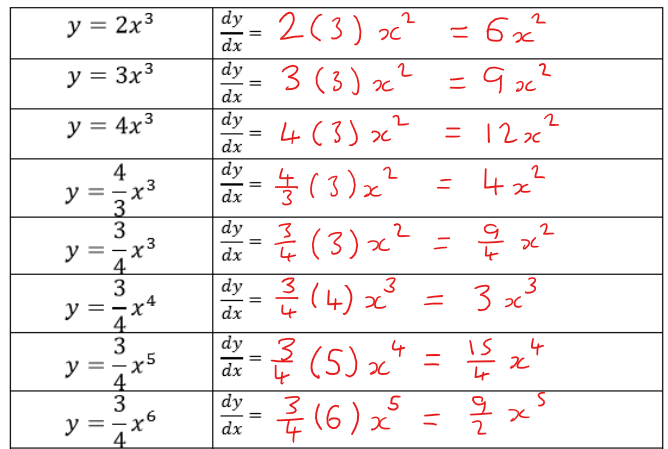
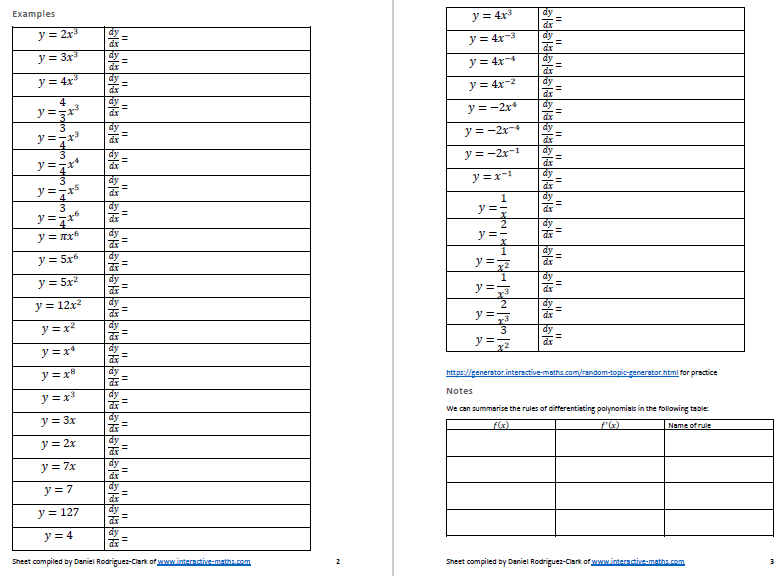
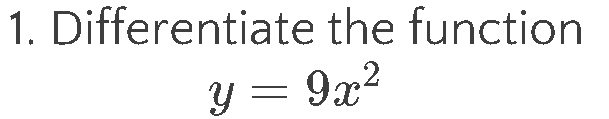
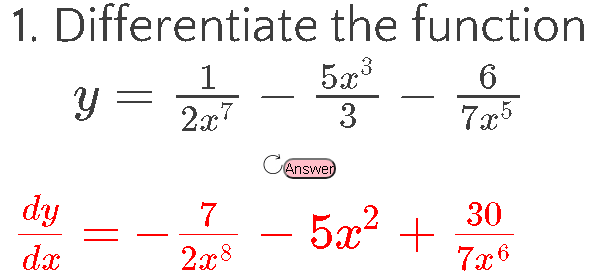
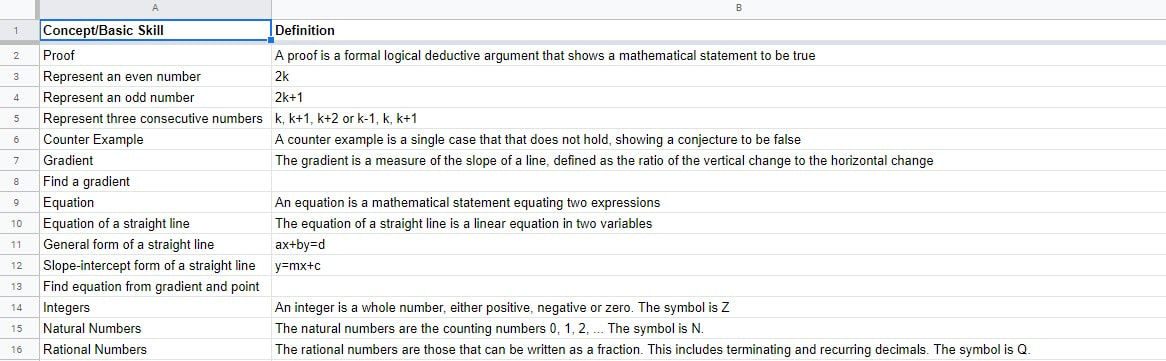
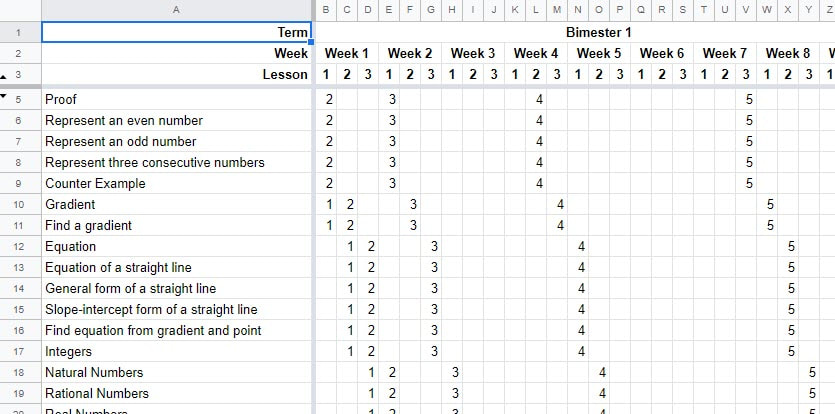
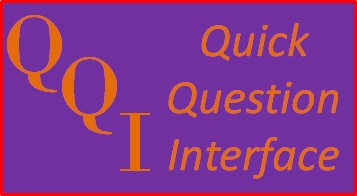
 RSS Feed
RSS Feed