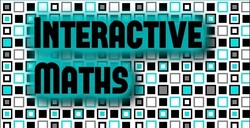- The homeworks are self marked. This is not me being lazy, but by removing the need for me to check every single answer in every single book, I was able to focus my attention on the questions that students got wrong. By using conditional formatting, I can quickly identify which questions caused an individual problems, and then look through their workings in their book to address this. My time is used in a better way as the computer does the menial task for me.
- I could tailor my next lesson. I did not need to collect books, mark them and then address issues two lessons after the homework was handed in. As I had all their responses before the lesson the homework was due for, I could go into that lesson and address these issues immediately. Questions that caused the whole class a problem can be looked at in class as a starter, and we do not have the situation where we move on, only to have to return to the topic as it was not fully grasped.
- I had a very detailed record of their work. I don't just have a mark for each homework they have done, but I also have access to their actual answers for each questions so I can remind myself of the problems they had later in the year.
- They get an immediate response as to how they have done. The email to them with their answers can do many things: tell them if they are right or wrong; tell them a total mark; tell them the correct answer. Students can then identify themselves where they went wrong, and hopefully address this before the next lesson (where you can check if they now understand). It also is good for boosting confidence, as they know they are right.
- They can have another go. Since they get told if they are right or not, they have the option to then have another go and see if they can get the right answer second time round. This is important to develop a sense of perseverance in them. You could also specify that they must keep going until they get at least a certain number correct.
- They cannot lose the homework as it is emailed to them. This was one item that the students themselves identified as helpful (I did this with a class renowned for a lack of organisation). Although possibly not the most important aspect, it is certainly useful.
- The main change I would make is that I would be much clearer about my expectation with working. As the answers were typed into the form, many students did not do adequate or any working. I did address this, telling them I expected to still see the working in their books as if it was a normal homework, but this needs to be made much clearer from the beginning next time round. This is important, as when they have made mistakes, as a teacher you do need to look over their working to see what they did wrong.
- One problem that was quickly identified was the complication that technology can always bring: not everyone can access the internet/has a compatible device. Fortunately, Google Forms work on pretty much any device (including smart phones) so this was not really an excuse, but the student who was banned from using the computer by her parents as a punishment one week, or the students who was going away for the weekend to visit family without internet, did cause a problem. Again this was overcome, as the form is easily printed as a hard copy in these situations, and as they should be showing all their working in their books anyway, this works short term. I did then ask them to type up their answers as soon as they could afterwards as well.
- Although images can be uploaded, there is currently no way to write correctly formatted equations or other mathematical notation in either the question or the answer. As a way round this, you could use Google Drive to create a Document (equivalent to Word) which does have equation capabilities, and get students to share this with you (but this does require all students to be using a Google School account). Alternatively, a Dropbox folder could be used, and they could submit the link to the shared file.
 RSS Feed
RSS Feed