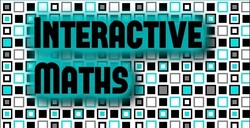| Junior Challenge Random Question Generator
| Intermediate Challenge Random Question Generator
| Senior Challenge Random Question Generator
| ||||||
|
As most of this website shows, I am a huge fan of generating Random Questions in class. On top of the QQI activities that are on the site, this year I have created a set of 3 PowerPoint slideshows which produce random questions from the UKMT Maths Challenges (available to download at the bottom of the page, or available from TES). The files are produced and distributed with the kind permission of the UKMT. Each file has all the questions from 2004 up to 2009 (that is 6 years worth of questions, and 150 in total for each. They are split into the first 5 easier questions, the next 10 normal questions, and the final 10 hard questions. From the first slide, you can choose one of the four buttons, which takes you to a random question from one of these sections (or a completely random one). The best thing about this is that on each question page, there is a button which reveals the answer (the official one available from the UKMT gateway). This can be used to discuss the answer and why it is correct. I have been using these as starters to lessons, and also in the middle of a long double lesson to break up the learning a little, and get them to think a little bit more laterally. The maths challenge questions are excellent for getting students to think outside their comfort zones, and until this year, I have relied on using past papers in the run up to the actual competition to prepare the students. This year, I used these PowerPoints to give them questions regularly, to try and change their approach to the questions. It worked with varying levels of success, but for those who would normally do quite well, it has been fantastic, as they have had a much longer exposure to the types of questions they might encounter, and how to answer them. They have proved popular as well, and I have found them to be a great 5-10 minute starter for whent students walk into the room. Off the back of creating these files with a specific use, I generalised them a little bit by deleting the actual content, but leaving the ability to jump to a random slide. This gives a template for having up to 50 questions in a PowerPoint that can be randomly selected (you can have more, but will need to adjust a little bit of code, full instruction for which are given). There are two versions of this template, one with answer slides as well, and one without the answer slides, since not all questions have a given answer, but might be used to generate a discussion. These are available to download from TES.
1 Comment
Yiming
24/4/2024 07:31:55 am
Hi
Reply
Leave a Reply. |
Dan Rodriguez-Clark
I am a maths teacher looking to share good ideas for use in the classroom, with a current interest in integrating educational research into my practice. Categories
All
Archives
August 2021
|
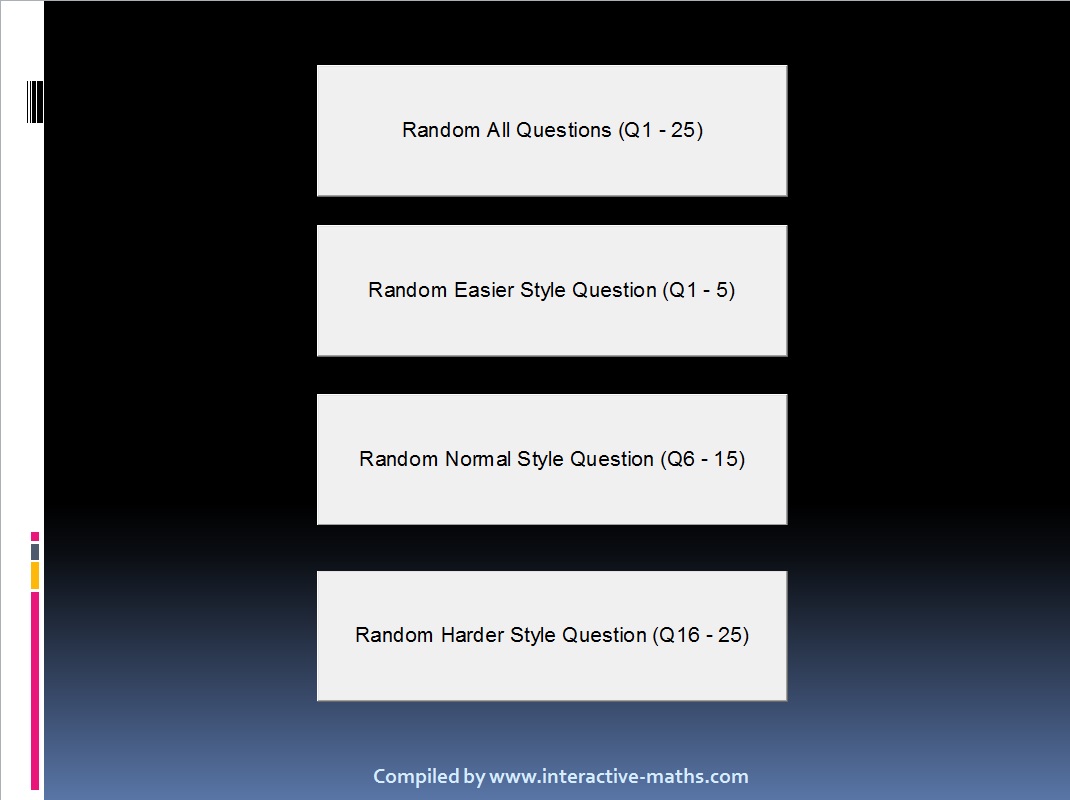
 RSS Feed
RSS Feed