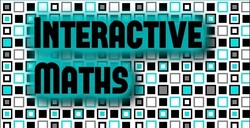|
QQI stands for QuickQuestion Interface © and is a series of activities I have created for use in the classroom. The basic premise was that I wanted to be able to generate random questions on a variety of topics for students to answer. It started with simple number operations, and has expanded to include areas of shapes, solving equations and many other topics. There is a complete QQI index of all the activities currently live. I use the activities regularly in my lessons, as starters and plenaries, and they work best when used with Show Me boards. I will put a question on the board, give students some time to answer the question on their boards, and then ask them to put their boards up. I tend to give them a set time, and get them all to put their boards up together, even if they are not finished, so I can quickly see what they have done, and any mistakes I need to address. With any lesson, some questions need to be well planned to make sure they are covering what needs to be addressed. However, when it comes to checking a whole class understanding of a topic, it is often useful to have several questions. This can be time consuming to make questions, and is not always particularly engaging. I decided that I wanted a way to generate random questions using different numbers, but following a particular type. The QQI was my answer to this. Different to other random question generators, the QQI only poses one question at a time, and gives the answer, for students to check. It does not offer any working. One of the other main ideas behind the QQI when I put it into development was to ensure that each activity had several options to choose from, allowing the teacher to make the questions progressively more difficult. This means that on a single QQI, there are many different types of questions that could be asked, some with 10-15 possibilities with the different options available. Below is a short video on how they work, and what they look like. I have found them incredibly useful in the classroom, and they are a regular player in my plenary sessions. Students really engage with the technological part of the activity, and they enjoy the pace and active way that I use them in class. They are definitely something I shall be continuing to develop over the years, and hopefully, I will be able to create a large selection of activities that teachers all across the world can find useful.
0 Comments
Leave a Reply. |
Dan Rodriguez-Clark
I am a maths teacher looking to share good ideas for use in the classroom, with a current interest in integrating educational research into my practice. Categories
All
Archives
August 2021
|
|
Indices and Activities
|
Sister Sites
|
©2012-2023 Daniel Rodriguez-Clark
All rights reserved |
 RSS Feed
RSS Feed