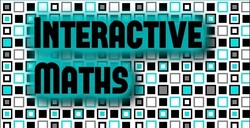Mathster advertises itself as a total solution for delivering the UK Curriculum Mathematics. I should state that I do NOT teach the UK curriculum as I am currently in teaching in a school in Lima, Peru. We teach the Cambridge IGCSE and IB. For this reason, I cannot really comment on its matching to the new UK curriculum, but I will give a general overview of this amazing resource.
There are several sections to the site, but the main area of interest is the Question Bank. This is where you choose the types of questions you would like ot include in the current assessment. You choose the age range that you are teaching, the area of mathematics within this key stage, the topic and finally the sub-topic that you want a question for. Now you get the choice of the different question types available for this sub-topic.
The first option is to use them directly on the IWB. You then have three options: Timer; Slideshow; Display all. The timer option sets a time limit to the questions, the slideshow allows you to move through the questions at your own pace, and the display all is great for a differentiated task, where different students can focus on different questions. In all of these modes, you have the option to regenerate the question at anypoint, so if the class has not fully understood, you can just display another question of the same type with a different set of numbers. This is perfect if you want to use the questions with the whole class as examples, or a quick starter/plenary.
The second option is the one that I have been making the most use out of in the flipped classroom. You can set the questions as an online assessment. To do this, you have to set up a class first, and give students their login details (this is a breeze to do), and then assign the assessment to that class. You have several options, such as the dates that it will be available, and how many attempts you want to allow per question.
The final option is to turn it into a printed assessment. This is easily done, and you can add options such as the title, a box for students name, a smiley face self-assessment box, show the points available or not, add clip art to the worksheet, and borders and backgounds. You can regenerate each question individually until you get ones that suit your needs, and then export either as a PDF (not editable but much faster) or a Microsoft Word .docx file (which is fully editable, but has fewer options). Obviously, the answer sheet is also created.
There are many other great features in Mathster. There is a set of stock assessments that have been put together for a large number of topics across all age ranges. You can also share all your assessments with the other members of your department so you can all use them with your classes. Another nice feature is the Report Wizard, which I have not used yet, but has a variety of stock phrases to help build reports quickly and easily.
Mathster is a fantastic resource for all Maths teachers. The question bank allows you to utilise random mathematical questions in a variety of setting which will suit every teacher in some form. The printed worksheets are invaluable, and so easy to generate, and the online assessments provide a fantastic way to keep track of student progress through the automatically updated gradebook. I would not look back, and know that I will be using Mathster for many years to come. An A* product!
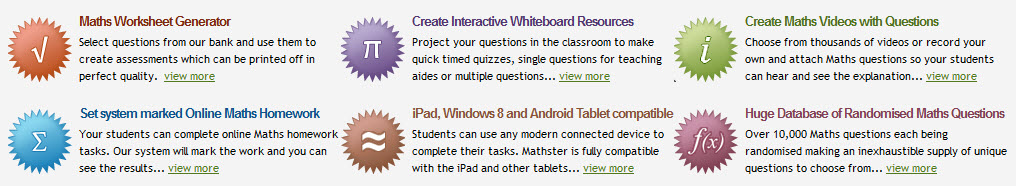
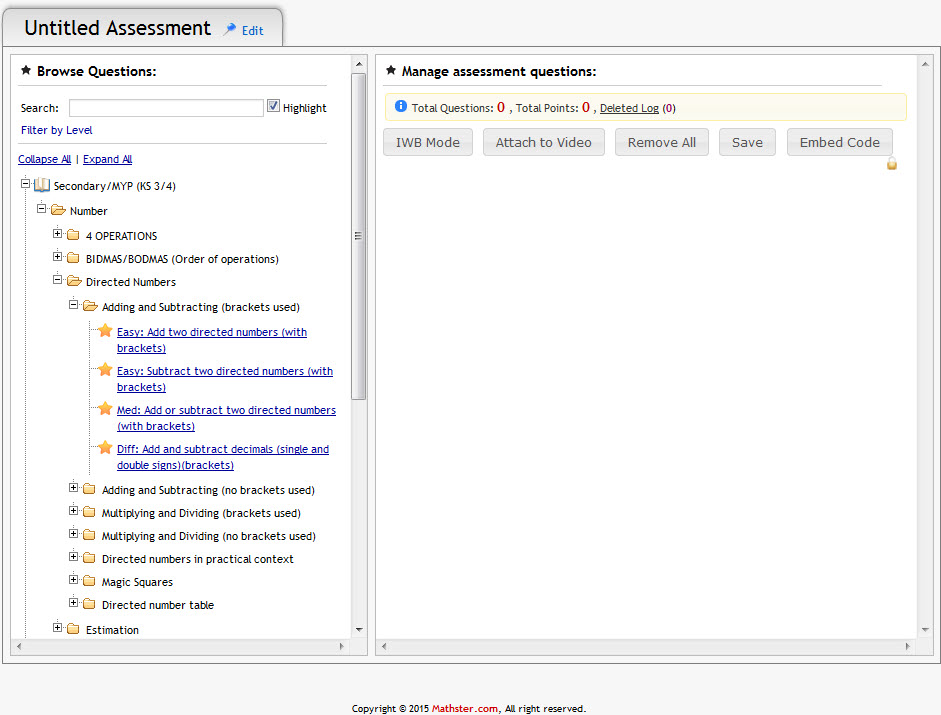
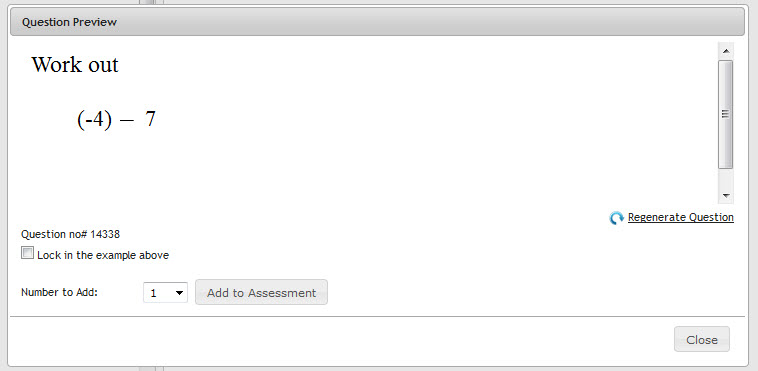
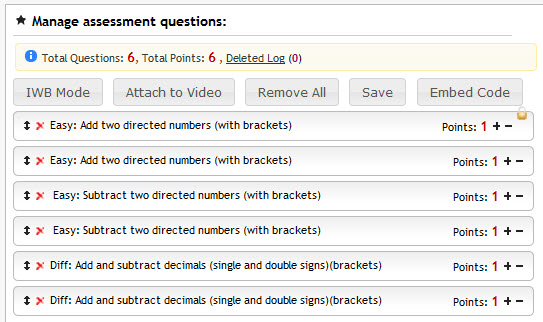
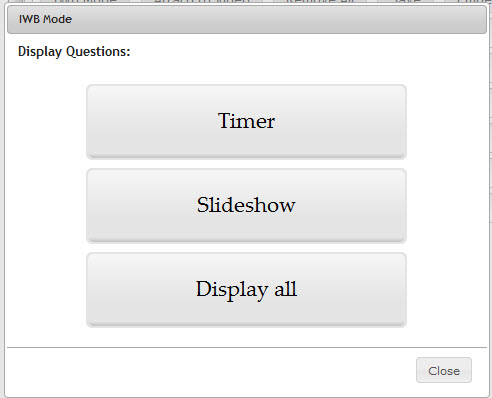
 RSS Feed
RSS Feed